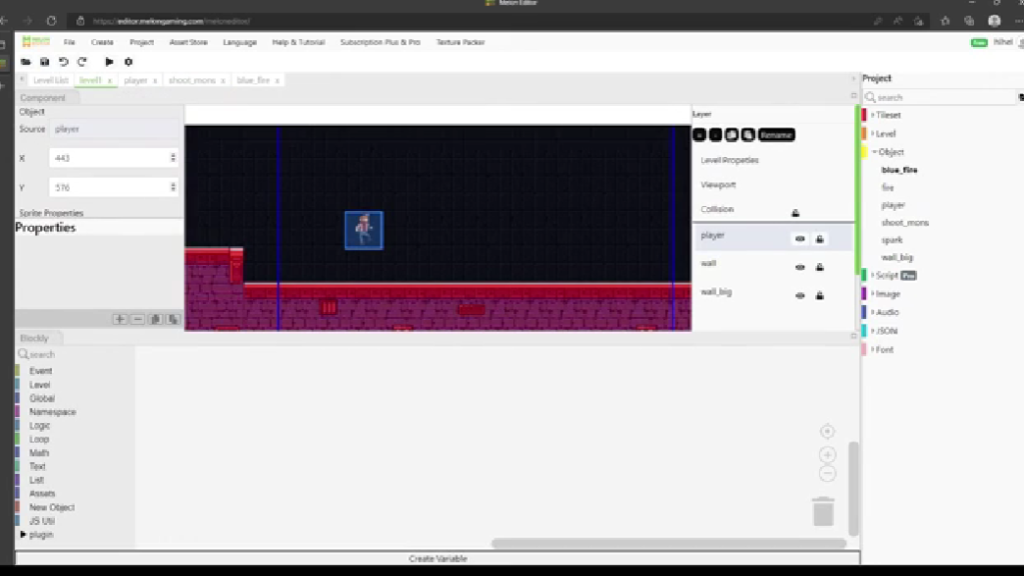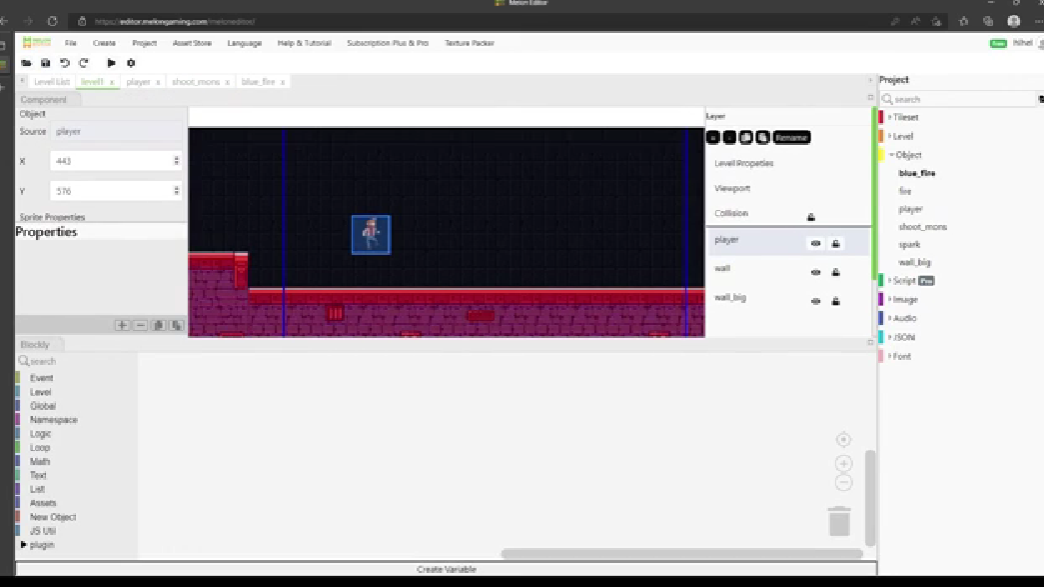In this chapter of our game development series using Melon Editor Blockly, we’ll create an enemy object that faces and attacks the player character. This guide follows the exact steps from the referenced YouTube tutorial.
Step-by-Step Implementation
- Initial Setup
- Complete your player object first
- Create a system to track player position for enemy targeting
- Set up a number-type layer for position tracking
- Enemy Object Creation
- Set the pivot point to center for proper alignment
- Create idle animations using the same frame image but with different timing
- Configure the collision type as “Enemy” for player interaction
- Behavior Configuration
- Add variables to control enemy behavior
- Set up object orientation logic
- Configure collision timing for enemy appearance
- Combat System
- Create projectile objects for enemy attacks
- Set projectile collision type to interact with player
- Define velocity parameters based on enemy orientation
- Final Touches
- Implement position tracking to keep enemy facing player
- Add viewport activation for enemy behavior
- Set up destruction events for collision responses
Important Notes:
- Always test enemy behavior after each implementation step
- Adjust animation timing for better visual feedback
- Balance projectile speed for fair gameplay
Troubleshooting Tips:
- If enemies don’t face correctly, check position comparisons
- For projectile issues, verify collision layers
- Animation problems often stem from frame timing errors
The tutorial maintains all original terminology and concepts from the source material while presenting the information in a more organized format. Remember to follow each step carefully for best results in your Melon Editor project.