Melon Editor is an innovative game development platform designed for both beginners and experienced developers. With its user-friendly interface and robust features, it allows users to create 2D games without extensive coding knowledge. Whether you’re an indie developer, educator, or hobbyist, Melon Editor provides the tools needed to bring your game ideas to life.
In this comprehensive guide, we’ll walk you through everything you need to know about Melon Editor, from installation to publishing your first game.
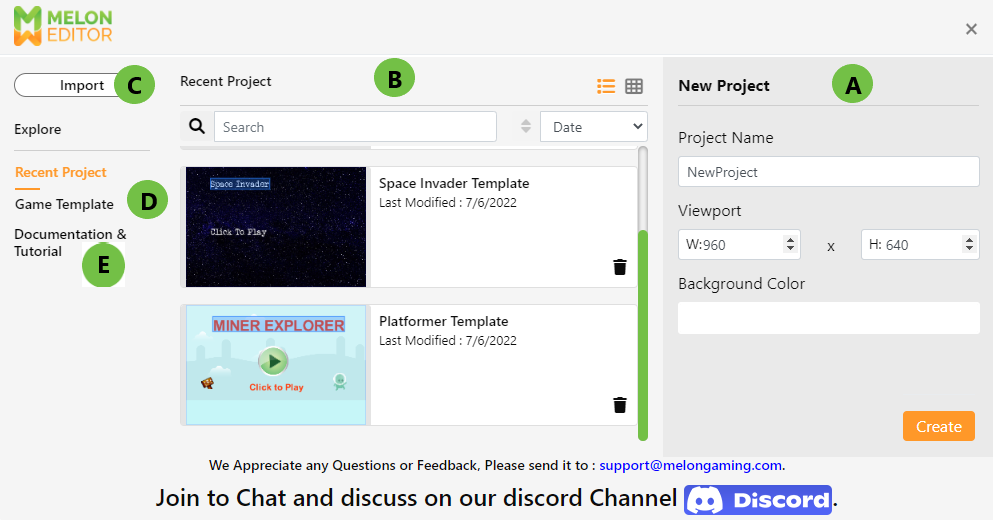
Why Choose Melon Editor? Key Features & Benefits
1. Three Versions for Different Needs
Melon Editor offers three distinct versions:
- Free Version – Ideal for beginners, with essential game development tools.
- Blouse Version – Adds more advanced features for intermediate users.
- Pro Version – Full access to premium assets, scripting, and export options.
2. No-Code Game Development
Unlike traditional game engines that require programming knowledge, Melon Editor uses a visual scripting system (similar to Blockly or Scratch), making it perfect for:
- Students learning game design
- Hobbyists creating casual games
- Rapid prototyping for developers

3. Built-In Asset Store
Melon Editor includes a free asset library with:
- Pre-made sprites (characters, enemies, items)
- Backgrounds and tilesets
- Sound effects and music tracks
4. Cross-Platform Compatibility
Export your games to:
- Web (HTML5) – Playable in browsers
- Mobile (Android/iOS) – Publish on app stores
- Desktop (Windows, macOS, Linux) – Standalone executables

Step-by-Step Tutorial: Creating Your First Game
Step 1: Download & Install Melon Editor
- Visit the official Melon Editor website.
- Download the Free Version.
- Install and launch the editor.
Step 2: Setting Up a New Project
- Click “New Project” and name your game.
- Choose a resolution (e.g., 800×600 pixels).
- Select a template (platformer, RPG, puzzle, etc.) or start blank.
Step 3: Designing Your Game Level
- Import Assets – Drag and drop sprites from the built-in library.
- Build the Level – Use the tilemap editor to create platforms, obstacles, and backgrounds.
- Adjust Camera Settings – Enable “Floating Camera” to make backgrounds scroll smoothly.
Step 4: Adding a Playable Character
- Create a new sprite object for your player.
- Assign movement controls (WASD, arrow keys, or touch inputs).
- Test the character’s physics (gravity, jumping, collisions).
Step 5: Adding Game Mechanics
- Enemies & AI – Set simple patrol or chase behaviors.
- Collectibles – Create coins or power-ups with scoring logic.
- Triggers & Events – Make doors open, traps activate, or dialogues appear.
Step 6: Testing & Debugging
- Use the real-time preview to check gameplay.
- Fix any bugs (e.g., collision errors, misplaced objects).
- Optimize performance for smoother gameplay.
Step 7: Exporting & Publishing
- Click “Export Project.”
- Choose your target platform (Web, Mobile, Desktop).
- Share your game on itch.io, Google Play, or other platforms.
Advanced Tips for Better Game Development
✔ Use Layers – Separate backgrounds, objects, and UI for better organization.
✔ Custom Scripting (Pro Version) – Extend functionality with JavaScript.
✔ Sound Design – Add background music and SFX for immersion.
✔ Multiplayer Support – Experiment with online co-op (requires Pro).
Frequently Asked Questions (FAQ)
Q: Is Melon Editor really free?
A: Yes! The Free Version has no hidden costs, though the Pro version unlocks more features.
Q: Can I sell games made with Melon Editor?
A: Absolutely! You retain full ownership of your creations.
Q: Does it support mobile game development?
A: Yes, you can export games to Android and iOS with the Pro version.
Final Thoughts: Is Melon Editor Right for You?
Melon Editor is an excellent choice for:
- Beginners who want to learn game design without coding.
- Educators teaching game development in schools.
- Indie developers looking for a fast, efficient way to prototype games.
With its intuitive interface, free assets, and multi-platform support, Melon Editor is a powerful yet accessible tool for game creation.
Ready to Start?
Download Melon Editor today and unleash your creativity!



