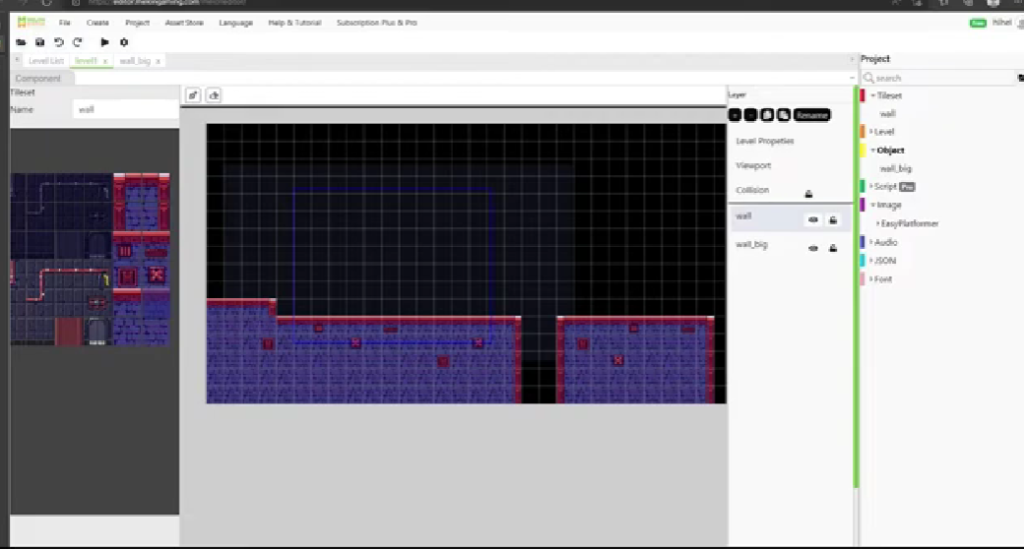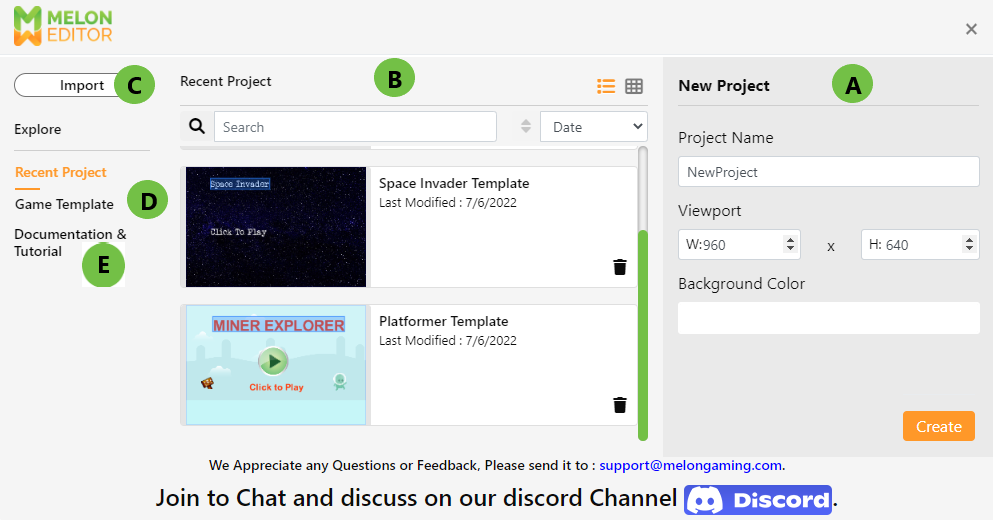Create a Variable Melon Editor A Step-by-Step Guide – Creating variables is a fundamental aspect of programming in Melon Editor, essential for storing and manipulating data within your game projects. Whether you’re a novice or an experienced developer, understanding how to create variables effectively can greatly enhance your game development workflow.
Understanding Variables in Melon Editor
In Melon Editor, variables serve as containers for data that your game can access and modify during runtime. They can hold various types of information, such as numbers, text strings, or even more complex data structures like arrays and objects. By creating and utilizing variables strategically, you empower your game to respond dynamically to user interactions and game events.
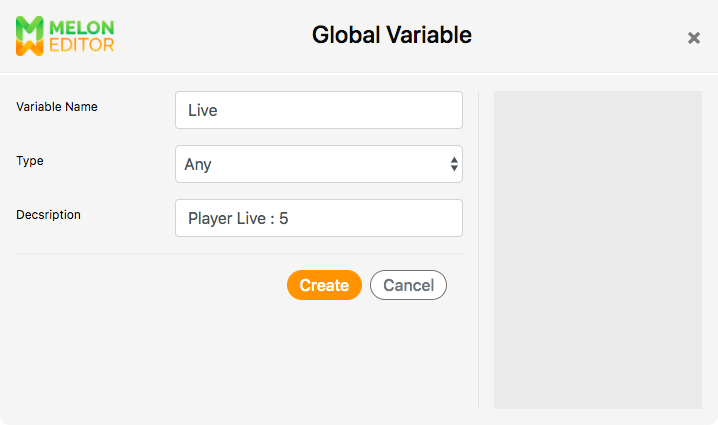
Step-by-Step Guide to Creating a Variable
Creating a variable in Melon Editor is a straightforward process. Follow these steps to get started:
- Accessing the Menubar: Launch Melon Editor and locate the menubar at the top of the interface.
- Navigate to Create: Click on the ‘Create’ option in the menubar. This action will typically unveil a dropdown menu with various creation options.
- Select Variable: From the dropdown menu, choose ‘Variable’. This action signals to Melon Editor that you intend to create a new variable for your game.
- Dialog Box Appearance: Upon selecting ‘Variable’, a dialog box will promptly appear on your screen. This dialog box is where you define the properties and initial settings of your new variable.
- Define Variable Properties: In the dialog box, specify the essential details of your variable:
- Name: Enter a descriptive name for your variable. Choose a name that clearly reflects the purpose or content of the data it will hold.
- Type: Select the data type of your variable, such as integer, float, string, boolean, or more complex types like arrays or custom objects.
- Initial Value: Optionally, set an initial value for your variable if required by your game logic.
- Confirm and Create: Once you’ve configured the properties of your variable, proceed by clicking ‘OK’ or ‘Create’ (depending on the interface). This action finalizes the creation of your variable within Melon Editor.
Benefits of Using Variables in Game Development
Variables play a pivotal role in game development by enabling:
- Dynamic Interactivity: Variables allow your game to respond dynamically to player actions and changing conditions.
- Efficient Data Management: They facilitate efficient storage and manipulation of game data, enhancing performance and scalability.
- Code Flexibility: By utilizing variables effectively, you can write cleaner, more organized code that is easier to debug and maintain.
Conclusion
In conclusion, mastering the creation of variables in Melon Editor is essential for anyone serious about game development. By following this guide, you’ve taken the first step towards harnessing the power of variables to create dynamic and engaging gameplay experiences. Embrace the versatility of variables in Melon Editor and unlock the potential to bring your game ideas to life with precision and efficiency. Happy coding!